Many people I’ve worked with on projects hear “WordPress” and immediately say that it is just for people who want to run a blog. This is no longer true. WordPress has come a long way and a lot of designers and developers are using it to create some very impressive projects.
Current State of Content Management Systems (CMS)
- Bloated with features
- Complex templating systems
- Plugins and extensions are difficult to write without a degree in computer science
Why is WordPress an ideal candidate to use as a CMS?
- Lightweight & flexible
- User-friendly admin interface
- Rich, existing developer and user community
- Large number of existing plugins and themes
Join me for an in-depth look at how and when to use WordPress as a content management system. It is by no means a silver bullet for content management in all situations but there are quite a few plugins and tricks you can learn for getting the most out of WordPress.
We’ll step through some of the techniques including:
- Use categories & tags
- Creating a Functions.php file in your theme
- Custom loops
- WordPress 3.0 (Custom post types and improved custom taxonomies)
- Plugins
- Using the Codex to extend your themes
This session will address topics for all experience levels. If you’ve ever thought about using WordPress as a CMS to run a website or project, above and beyond a typical blog or podcast, this is where you will learn how to make it possible.
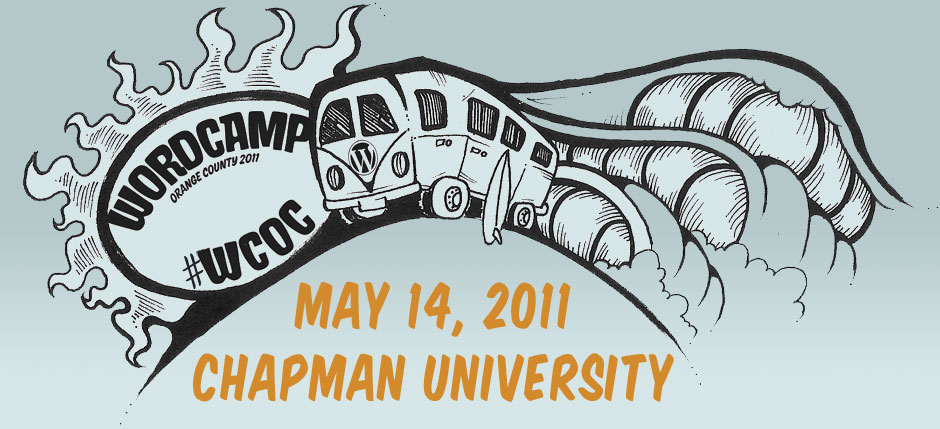








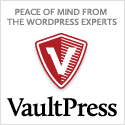















@Mac_Boy – Considering a catalog could be considered content, I will be sure to try and touch on some of those areas. My session will not be a rehashing of existing plugins or articles but rather a few real example projects that show how to accomplish things like customized, searchable content as you would find in a catalog, most specifically, finding a brick + mortar store location near you, etc.
Looking forward to it!
@Mac_Boy If you’re comfortable speaking on this topic, you could totally lead a session on this over lunch since no one will be using the classrooms. Let me know if you’re interested. You have my email address.
Also, more broadly, if anyone is interested in leading any other topics over lunch, please let me know. We have the space, so we might as well use it.
If I twist CMS to mean Catalog Management System, then we would benefit from a discussion on how to enable the Public User to:
– Sort on a ‘column’ of the Catalog
– Filter by columns
– Search custom fields
– Print the Catalog
There are many plugins and articles on building taxonomies, meta boxes, and write panels. But not much info on doing the above.
Thanks!